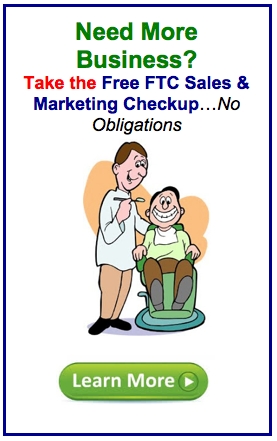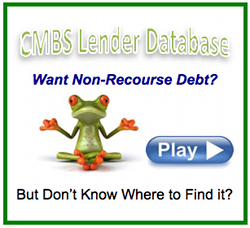5 Easy Ways to Optimize Social Media Marketing for Mobile
Warning: Use of undefined constant user_level - assumed 'user_level' (this will throw an Error in a future version of PHP) in /home/zzgspc5zic0z/domains/findthecapital.com/html/wp-content/plugins/ultimate-google-analytics/ultimate_ga.php on line 524
Article by, Kevin Allen PR Daily
Call it an epiphany: Social is officially mobile.
Several weeks ago, I was looking at the user data for one of the brands that I manage and one statistic stuck out more than others. Nearly 60 percent of the people who interact with that brand do so via smartphone, tablet, or other mobile device. I started checking other brands, and the numbers were all similar.
The majority of people interacting with our content were doing so from a mobile device.
Nielsen’s State of the Media: Social Media Report confirms that our brands aren’t alone.
In 2012, the time spent accessing Facebook via mobile increased 85 percent, Twitter 140 percent, LinkedIn 114 percent, and Pinterest 4,225 percent. That’s a staggering increase. Forty-six percent of social media users say they use their smartphone to access social media; 16 percent say they connect to social media using a tablet.
Here are a five easy tips to help you optimize your social media content for mobile readers:
1. Be much more thoughtful about when you’re posting.
The average Facebook post gets 50 percent of its reach and engagement in the first 30 minutes of being posted, according to Socialbakers. It’s all downhill from there.
Start asking yourself: Where is my audience going to be in the hour or so after we post this? Is there an opportunity to capture them where they are at that moment and inspire action or tap into an emotion that you know a large number of your fans are experiencing at that time?
Don’t limit it to experimenting with when you post, either. If you have an assumption about where your audience is consuming your content (specifically, where they are on Earth), you can create some calls to action and inspire them to engage that way.
For instance, Instagram, where the mobile engagement is close to 100 percent, is great for this: “Show us what you’re doing now and how our product fits into that.”
2. Add value to the mobile experience — which differs from adding value to the desktop or laptop experience.
The greater the distance you make your fans travel in mobile, the worse the experience becomes. No one wants to hop from one app to another—to another—to download your app that, let’s be honest, isn’t all that cool in the first place. On a desktop or laptop, people are more forgiving when it comes to bouncing around the Web. You have to be more respectful of the mobile experience.
Similarly, if you’re in the Facebook or Pinterest app and you click on a brand’s link, it’s going to send you to a website. Unless you’ve checked that link in social, you’re not 100 percent sure where you’re sending them. It might look great on your laptop, but on mobile it could look like a Geocities site and do your brand a huge disservice.
Keep your posts simple and undeniably specific to your brand.
3. Design for mobile first.
Keep your font sizes legible on your graphics. If you’re tapping through to a photo, you don’t want to have to zoom in on something just to read it. If you’re taking the time to design an asset, make sure you’re taking the time to design it so that mobile users can read it.
The default has been to design social assets for the desktop or laptop experience and back into mobile. Reverse that. Design for mobile, and it will back into the desktop experience.
4. Test different mobile platforms to understand the differences.
If you post a photo album on Facebook, you can’t click on the links that you’ve put in the captions of the individual photos if you’re using an iPhone or Android phone. However, those links work when you’re using most tablets. That’s good to know if you want to drive traffic in mobile.
Of course, that’s just one of the many quirks and intricacies when it comes to presenting social content in mobile. Understanding the user experience across devices is important in making sure your posts are accomplishing their desired outcomes.
5. Check your analytics.
Every brand is different, and every audience is different. Before you completely shift the way you’ve been creating and posting content, take the time to dig deep into your metrics and understand where your engagement is coming from. Certain demographics will use mobile more than others.
For the brand I mentioned earlier, males 18-34 had the highest instance of engaging with our content through mobile (nearly 75 percent). We were able to make some assumptions based on that and test some content around those assumptions.
Test, measure, analyze, optimize, rinse, repeat.