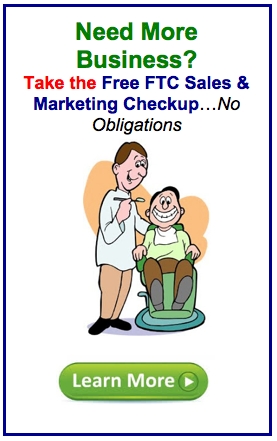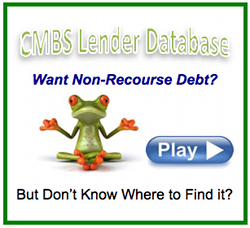How Your Website Can Get You More Business
Warning: Use of undefined constant user_level - assumed 'user_level' (this will throw an Error in a future version of PHP) in /home/zzgspc5zic0z/domains/findthecapital.com/html/wp-content/plugins/ultimate-google-analytics/ultimate_ga.php on line 524
1. Get to the Point as Quick as Possible
Web pages must be designed to facilitate the ease of reading content through the effective use of colors, typography, spacing, etc.
What you can do:
- Get to the point as quickly as possible.
- Cut out unnecessary information.
- Use easy-to-understand, shorter, common words and phrases.
- Avoid long paragraphs and sentences.
- Use time saving and attention grabbing writing techniques, such using numbers instead of spelling them out. Use “1,000” as opposed to “one thousand,” which facilitates scanning and skimming.
2. Use Headings to Break Up Long Articles
Internet readers inspect web pages in blocks and sections, or which is called “block reading.”
That is, when we look at a webpage, we tend to see it not as a whole, but rather as compartmentalized chunks of information. We tend to read in blocks, going directly to items that seem to match what we’re actively looking for.
What you can do:
- Before writing a post, consider organizing your thoughts in logical chunks by first outlining what you’ll write.
- Use simple and concise headings.
- Use keyword-rich headings to aid skimming, as well as those that use their browser’s search feature (Ctrl + F on Windows, Command + F on Mac).
3. Help Readers Scan Your Web Pages Quickly
Web users tend to skim content, so designing and structuring your web pages with skimming in mind can improve usability (as much as 47% according to research).
What you can do:
- Make the first two words count because users tend to read the first few words of headings, titles and links when they’re scanning a webpage.
- Front-load keywords in webpage titles, headings and links by using the passive voice as an effective writing device.
- Place important information at the top of your articles.
4. Use Bulleted Lists and Text Formatting
Users fixate longer on bulleted lists and text formatting (such as bolding and italics).
These text-styling tools can garner attention because of their distinctive appearance as well as help speed up reading by way of breaking down information into discrete parts and highlighting important keywords and phrases.
What you can do:
- Consider breaking up a paragraph into bulleted points.
- Highlight important information in bold and italics.
5. Use Visuals Strategically
Photos, charts and graphs are worth a thousand words. Using visuals effectively can enhance readability when they replace or reinforce long blocks of textual content.
Users pay close attention to photos and other images that contain relevant information.
What you can do:
- Make sure images you use aid or support textual content.
- Avoid stock photos and meaningless visuals.