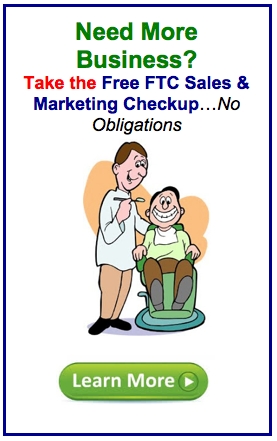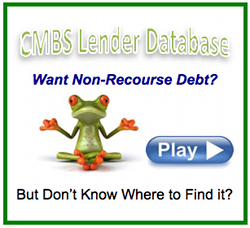Improve Your Website: 3 Free Tools for ‘Screencasting’
Warning: Use of undefined constant user_level - assumed 'user_level' (this will throw an Error in a future version of PHP) in /home/zzgspc5zic0z/domains/findthecapital.com/html/wp-content/plugins/ultimate-google-analytics/ultimate_ga.php on line 524
A screencast, or video of what’s happening on your computer screen, is commonly used for video tutorials. But screencasts can also be used to create a tour of your website, present a slide show or demonstrate the features of any online product.
While a screenshot is a static image of a computer screen, screencasts essentially are short movies with narration that can show changes made to a site or page over time. They can be used to demonstrate how to use a new piece of software, to report problems with your site or to illustrate potential changes to your site through a redesign.
All you need to create a screencast is a microphone and a service to capture the video. Here are three free tools that can help you get started on the right foot:
1. Screencast-o-matic. This free program lets you start recording within 30 seconds of opening the webpage. One button opens the resizeable recording frame. Another button starts the recording.
With Screencast-o-matic, you can record up to 15 minutes then upload your video directly to your YouTube account. You can create as many videos as you want for free, but they come with a “Screencast-o-matic” watermark in the corner.
To get screencasts without the watermark, upgrade to a pro account for $15 a year. This includes a full editing suite, screenshots, offline recording, additional publishing options and unlimited video length. If you’re going to shoot more than two screencasts a year, it can be worth the price.
2. Screenr. This is another free, instant record tool with a resizeable frame and one touch record button. Screenr only allows recordings up to five minutes and you’re required to sign in with a social media account such as Facebook, Twitter or Google.
The advantage is that you can easily upload short videos to your social media pages, not just YouTube. Screener’s free screencasts don’t include a watermark but they do make all videos public on their site so pass on this option if you need to keep your video private.
You can go private by paying $19 a month for a pro account, but even the paid options don’t include the ability to edit videos.
3. Jing. This is a free tool you download to your desktop and activate from an icon that stays at the top of your screen. Jing allows you to quickly grab stills or record anything on your screen with just a few clicks. You can pick up your full screen or any portion, then instantly upload to Facebook or Twitter.
Videos are limited to five minutes in length and, since they’re hosted on screencast.com, storage and bandwidth is limited to 2G a month. You can increase storage space to 25G with a Screencast Pro account for $9.99 per month. Even with the limitations, Jing is one of the quickest ways to create short, single-use videos on the fly.
“How to Transform Your Company’s Website into a 24/7 Sales Machine!”
Watch this FREE Presentation and Discover How to Generate a Flood of Website Visitors & Attract More Customers Than you Can Handle….