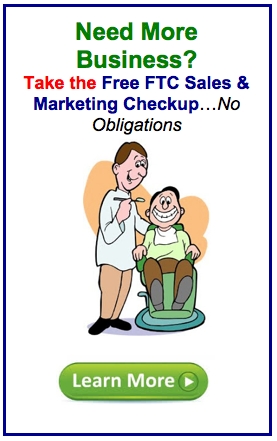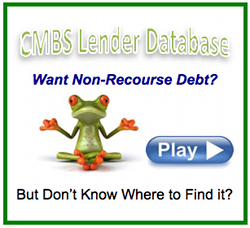What’s Wrong With Your Website? More than You Think…
Warning: Use of undefined constant user_level - assumed 'user_level' (this will throw an Error in a future version of PHP) in /home/zzgspc5zic0z/domains/findthecapital.com/html/wp-content/plugins/ultimate-google-analytics/ultimate_ga.php on line 524

Aaron Aders: Aaron is co-founder of DigitalRelevance™, a national leader in earned media and inbound marketing services. Building on more than a decade of Internet marketing experience, Aaron steers the strategic vision behind DigitalRelevance market research and collateral. @drelevance
You can’t just set up your website and call it a day. Here’s how to make the best design, and how to use the information your site gathers.
With the proliferation of smartphones and web review sites, every small business owner knows the importance of maintaining a strong online presence. Outsourcing design work to a talented web artist or firm often makes sense given the complexities of website design and the increased customer traffic that can follow.
But many business owners miss a crucial follow-up step they can undertake themselves: Once a solid website has been established and the visitors are flowing in, it’s critical to take a step back and sift through the data to see who is visiting the site, and more importantly, what they are doing once they show up.
As recently as five years ago, it might have cost thousands of dollars to hire talented professionals to do this– data miners to dig into your referral traffic and click-through rates, and analysts to conduct eye-tracking studies. But over the last couple of years, a number of nimble, cost-effective options have surfaced for the non-technical do-it-yourselfer.
Web Analytics
Web analytics is the process of analyzing and optimizing the behavior of visitors to a website. When properly applied, it can increase the number of visitors, retain, or attract new customers and maximize visitor spend.
Many website owners first turn to the biggest source for information about website visitors: Google. Google Analytics is an incredibly detailed and free basic service that generates statistics about a website’s traffic and traffic sources and measures conversions and sales. The biggest drawback of Google Analytics is its complexity. There is a wealth of options and data to pore over, and it can prove overwhelming to business owners and digital marketers who lack the time or training to use the tool properly.
Doing It Yourself
Other companies have stepped in to provide easier solutions. Los Angeles-based start-up SeeVolution provides website owners with simplified visual tools that aggregate user behavior into easy-to-understand visitor heatmaps and dashboards. Users can login to their website and watch a real-time traffic feed that lays transparently over any given tracked page, providing insight as to where site visitors are coming from and with which keywords, where they’re clicking, where moving their mouse and how far down the page they’re scrolling.
Two Google product managers founded Optimizely to provide easy-to-use multivariate testing for users with or without technical expertise. Website owners can make dynamic changes to their websites, test the variations with live traffic, and incorporate that real-time feedback right away with design changes proven to work.
SeeVolution CEO Sohrob Farudi says his company has analyzed visitor behavior patterns while working with thousands of websites over the years, and that technology like heatmaps and multivariate testing expose frequent design pitfalls that many website owners fall into again and again.
Fixing the 3 Most Common Web Design Mistakes
1. Know your fold. One of the most important elements of good website design is knowing where the “fold” on any given page lies–how far do most visitors scroll down? Newspapers place their most compelling stories “above the fold” to attract more eyeballs, and the same principle applies to website design. With data from a scrolling heatmap, website owners can evaluate exactly where the fall-off begins, which pages should be shorter and which should be rearranged to make sure visitors don’t overlook key information.
2. Eliminate dead objects. Click heatmaps provide valuable insight about which links and buttons are popular areas of the site, but they can also reveal images or words that visitors think are navigation links. Companies may for instance have a non-clickable company logo or informational graphic that could link through to additional content a visitor is looking for. Every click that does not provide a visitor with information is a potential negative experience that should be eliminated with subtle design changes.
3. Optimize site content. Eye tracking and mouse movement maps can provide valuable feedback about which links and areas of a site visitors are frequenting, and which ones are being skipped over entirely. Visitors tend to favor the left or right side of a website; mouse movement heatmaps can indicate which content could be more successful if relocated, as well as unpopular content that should be removed altogether. And multivariate testing can help you decide which layout works best for visitors.
This is All Just the Beginning
Web analytics, multivariate testing and heatmaps can provide a wealth of information about site visitor behavior valuable for digital marketers and these three tips are only the beginning. After you get your feet wet, dive into more complex analysis, such as identifying which pages have the highest exit percentage and investigating usability issues that cause users to leave the site. All of this information can help you build a better website for you and your customers.