5 Simple Steps to Marketing your Business on LinkedIn!
Warning: Use of undefined constant user_level - assumed 'user_level' (this will throw an Error in a future version of PHP) in /home/zzgspc5zic0z/domains/findthecapital.com/html/wp-content/plugins/ultimate-google-analytics/ultimate_ga.php on line 524
 Article by, Joel Elad from LinkedIn For Dummies, 2nd Edition
Article by, Joel Elad from LinkedIn For Dummies, 2nd Edition
Let’s face it. A lot of us have joined social media sites like LinkedIn, but do any of us really know why and how to use them? In the Blog topic we are going to give you five simple steps to market yourself and business on LinkedIn.
LinkedIn can play a significant role in the effective marketing of your business. LinkedIn’s value as a marketing tool gets a lot of buzz from most companies’ finance departments, especially because they see LinkedIn as a free way of marketing the business. Marketing your business on LinkedIn involves working through your own network, employing both your current list of contacts as well as potential contacts in the greater LinkedIn community.
Your efforts should also include making use of links from your online activities to your LinkedIn profile and promoting your business online from your LinkedIn identity. Here are some things to keep in mind as you develop your LinkedIn marketing strategy:
- Encourage every employee to have a LinkedIn profile and to link to each other: Extending your network in this way increases your exposure outside your company. And if anybody in your organization is nervous about preparing her profile, just tell her that even Bill Gates has a LinkedIn profile. That should do the trick!
- Make sure your business websites and blogs are linked to your LinkedIn profile: By offering your website visitors a direct view to your LinkedIn profile, you’re allowing them to verify you as an employee of the company because they can see your experiences and your recommendations from other people. They might also realize that they share a bond with you and your business that they never would have realized without LinkedIn.
- Make sure your LinkedIn profile links back to your business website and blog: Yes, you want your visitors and potential customers to be able to verify who you are, as noted in the previous bullet in this list, but you also want them to go back to your website and do some business with you! Make sure that you, and every employee of your company who’s on LinkedIn, includes a link to your business’s website and, if there is one, the company blog. If you have a search engine expert working for you, that person may complain about something called a two-way link, which is a link from your LinkedIn profile to your website and a link from your website to your LinkedIn profile. This practice, known asreciprocal linking, hurts your search engine ranking. If so, have that person identify which of the two links is more important and implement only that link.
- Make sure that your most popular keyword phrases are in your company or personal profile:Use sites such as Wordtracker or Good Keywords to find the hottest keyword phrases in your field. If your business is doing any online ad campaigns, make sure those keyword phrases are the same as the ones in your profile. Presenting a consistent image to any potential customer makes you and your company look more professional.
- Develop relationships with key business partners or media contacts: When you search for someone on LinkedIn, you can be very precise about who you want to reach. So, for example, if you know that your business needs to expand into the smartphone market, you can start targeting and reaching out to smartphone companies such as Apple, Research In Motion (maker of the BlackBerry), and Palm (maker of the Pre and the Pixi). If you want to increase your visibility, start reaching out to media members who cover your industry.
“How to Transform Your Company’s Website into a 24/7 Sales Machine!”
Watch this FREE Presentation and Discover How to Generate a Flood of Website Visitors & Attract More Customers Than you Can Handle….



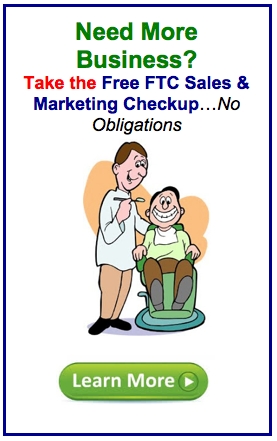

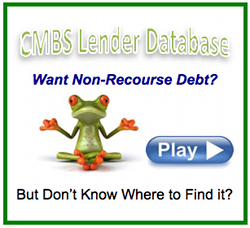



Trackbacks/Pingbacks
Warning: Use of undefined constant user_level - assumed 'user_level' (this will throw an Error in a future version of PHP) in /home/zzgspc5zic0z/domains/findthecapital.com/html/wp-content/plugins/ultimate-google-analytics/ultimate_ga.php on line 524
How to Process a Lead to Prospect to Paying Customer – The Find the Capital Way! | Find the Capital.com - [...] Click Here to Read On! [...]