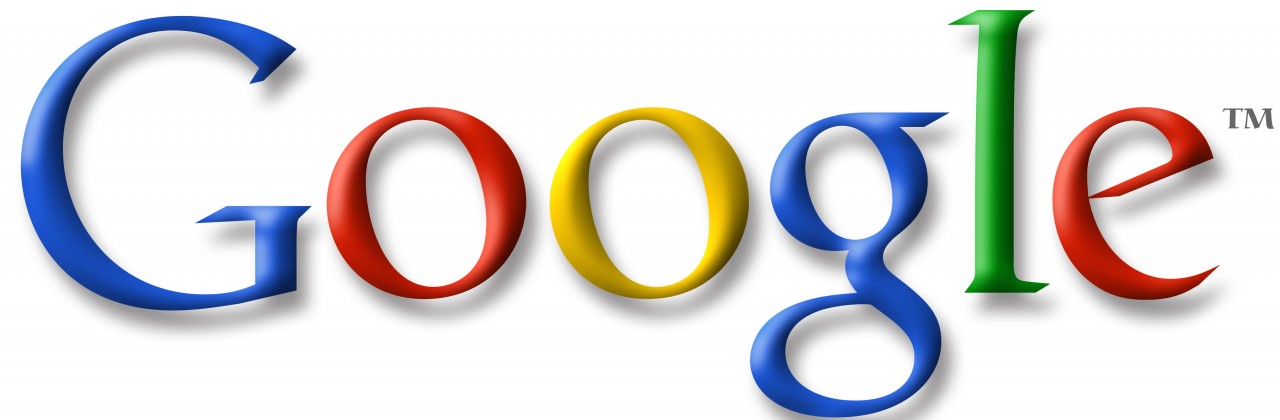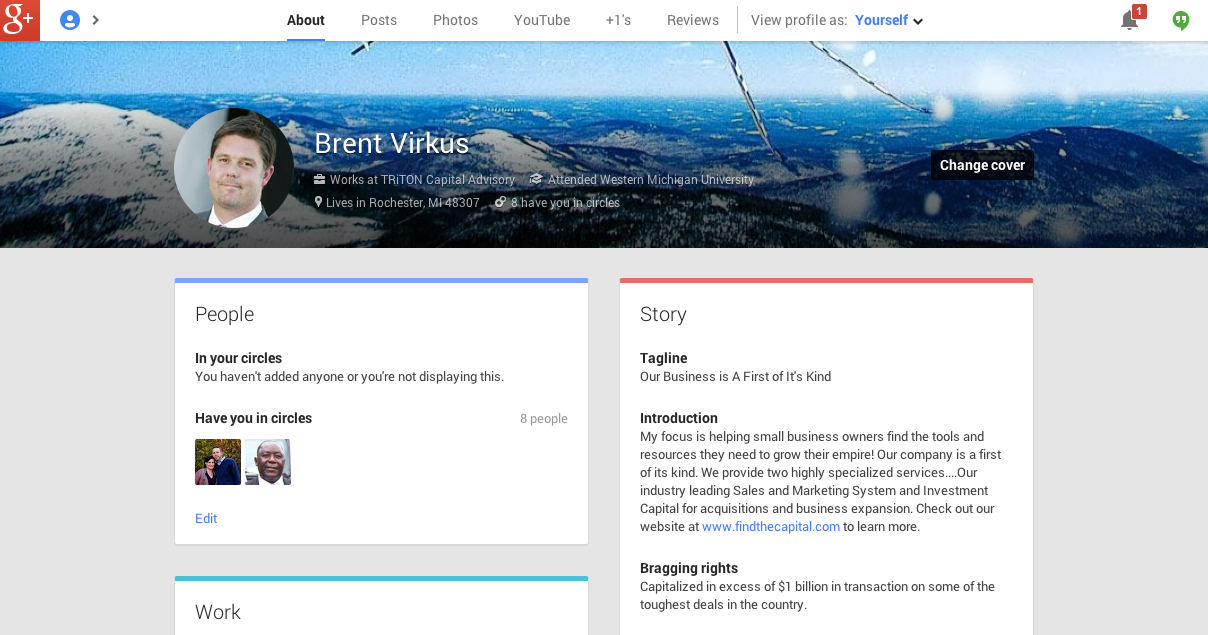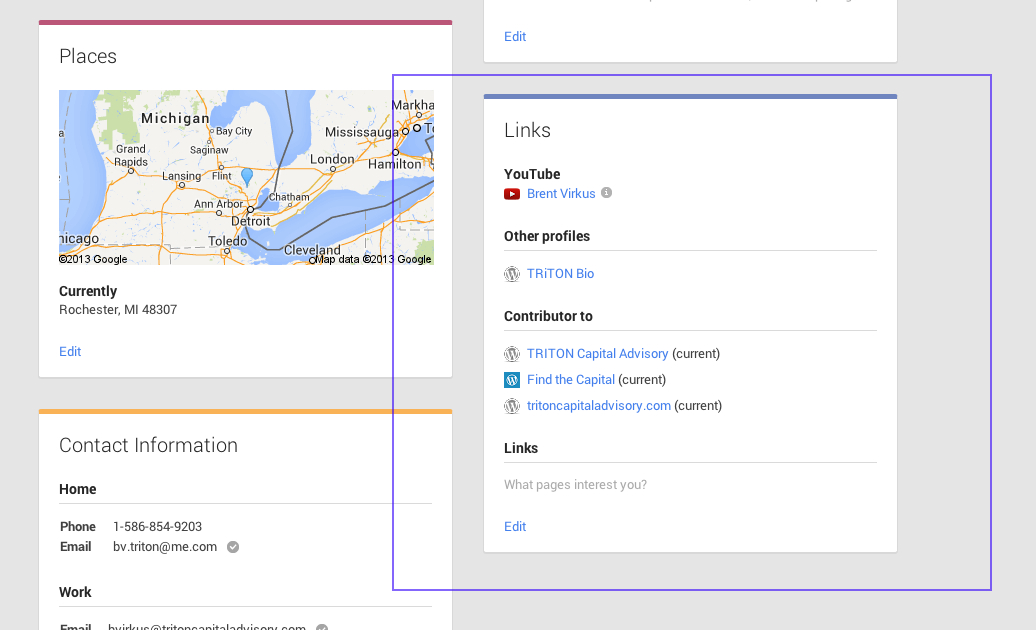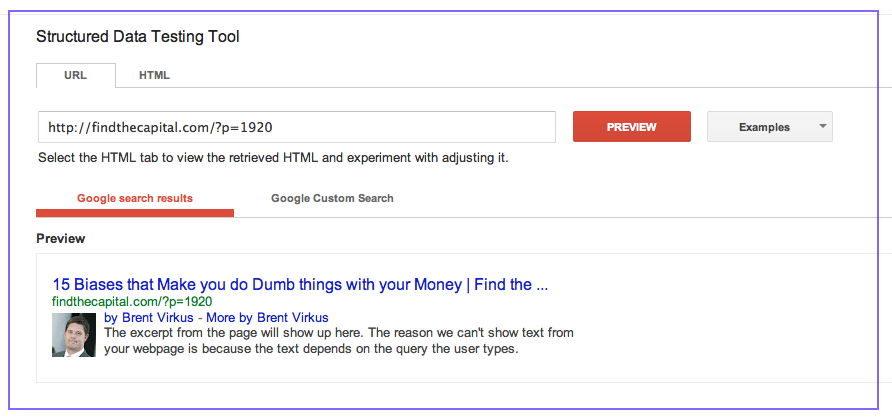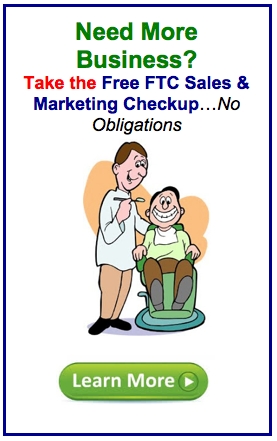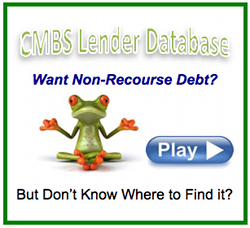How to Get Your Picture on Your Post Within a Google Search
Warning: Use of undefined constant user_level - assumed 'user_level' (this will throw an Error in a future version of PHP) in /home/zzgspc5zic0z/domains/findthecapital.com/html/wp-content/plugins/ultimate-google-analytics/ultimate_ga.php on line 524
Article and Video by, Brent Virkus of Find the Capital
 So we all want to get noticed more in the search rankings. One great way to do so is to get your image to show up for your posts or web pages that show up on a Google search. These are the simple steps to accomplish this:
So we all want to get noticed more in the search rankings. One great way to do so is to get your image to show up for your posts or web pages that show up on a Google search. These are the simple steps to accomplish this:
Step 1
Set up a Google+ account. You can do so at the following link: https://plus.google.com
Step 2
Go to the "About" section of your Google+ profile and update all of your information. Be as detailed as possible as Google likes to know everything about you. And we all know the happier Google is the better you will rank in the search engines...
Step 3
Once your Google+ profile is up to date, update the "Contributor Links" section of your profile to include your website URL. Google likes to confirm you are an actual person...
Step 4
Go to the back office of your website and open your "User" section of the back office. If you are using WordPress, about 1/3 of the way down you will find a section to past your Google+ URL. You can get this by going to the about section of your Google+ account and pasting the URL in your browser. Note...you only need the URL up to where your account numbers end.
Step 5
Test whether you have done everything correct. You do this by going to Google's "Structured Data Testing Tool" at the following link: http://www.google.com/webmasters/tools/richsnippets. Simply past one of your website articles or pages into the highlighted section and click "preview". If you have done everything correct you should see your image next to your post as shown below.